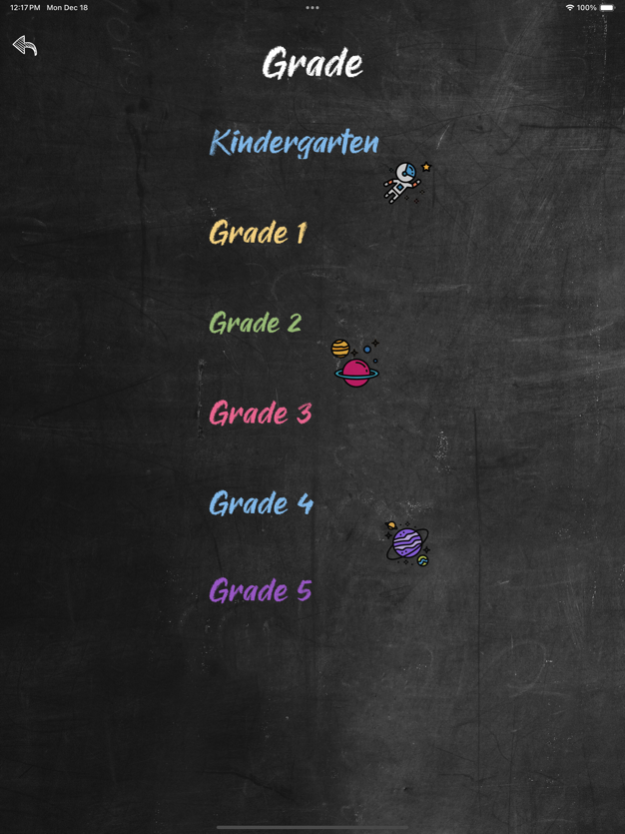Rocket Math School 23.10.10
Continue to app
Free Version
Publisher Description
Game based program to help master basic math skills while having fun with numbers.
Trains kids ages 4 and up to learn four basic skills in math - addition, subtraction, multiplication and division with ease, speed and accuracy.
Designed for kids with classroom themes, but equally fun for adults. Each level is designed to train them on Math skills incrementally and increase their speed in solving problems.
Why is this the best Math skills development app?
- Simple, elegant and intuitive user interface layout
- Absolutely no “advertisements” any time
- Distraction free learning environment
- Fun classroom theme of “Blackboard” and “Chalk”
- Increasingly challenging higher levels with reward system
- Emphasis on obtaining correct answer in the shortest time
First 3 levels under each section (addition, subtraction, multiplication, division and random) are free to play as many times. To advance to higher levels purchase the all levels from in-app purchase option.
Dec 19, 2023
Version 23.10.10
- Add "Training" module to familiarize with "Times Table" from 1 through 12
- "Get all levels" will unlock all levels
- Performance improvements
About Rocket Math School
Rocket Math School is a free app for iOS published in the Kids list of apps, part of Education.
The company that develops Rocket Math School is Tony Sakariya. The latest version released by its developer is 23.10.10.
To install Rocket Math School on your iOS device, just click the green Continue To App button above to start the installation process. The app is listed on our website since 2023-12-19 and was downloaded 2 times. We have already checked if the download link is safe, however for your own protection we recommend that you scan the downloaded app with your antivirus. Your antivirus may detect the Rocket Math School as malware if the download link is broken.
How to install Rocket Math School on your iOS device:
- Click on the Continue To App button on our website. This will redirect you to the App Store.
- Once the Rocket Math School is shown in the iTunes listing of your iOS device, you can start its download and installation. Tap on the GET button to the right of the app to start downloading it.
- If you are not logged-in the iOS appstore app, you'll be prompted for your your Apple ID and/or password.
- After Rocket Math School is downloaded, you'll see an INSTALL button to the right. Tap on it to start the actual installation of the iOS app.
- Once installation is finished you can tap on the OPEN button to start it. Its icon will also be added to your device home screen.